Now boarding
for parts unknown
Trust us, you won’t want to miss this.
Ease into college life with Autumn Term, our three-week orientation. Live on our waterfront campus with 1,800 active, open-minded students from around the country and the world. Map out a plan for the next four years with the help of your own personal faculty mentor.

Home sweet beach
No rush—it will be this beautiful tomorrow, too.
Our waterfront campus sits on Florida’s Gulf Coast with seven of the world’s greatest beaches nearby. Some of our residence halls have ocean views—and most are pet-friendly!
We give you
the world
Embark on a faculty-led study abroad adventure to another country. Enjoy a semester at our study center in London. There’s a reason we’re the No. 1 baccalaureate college in the nation for short-term study abroad!
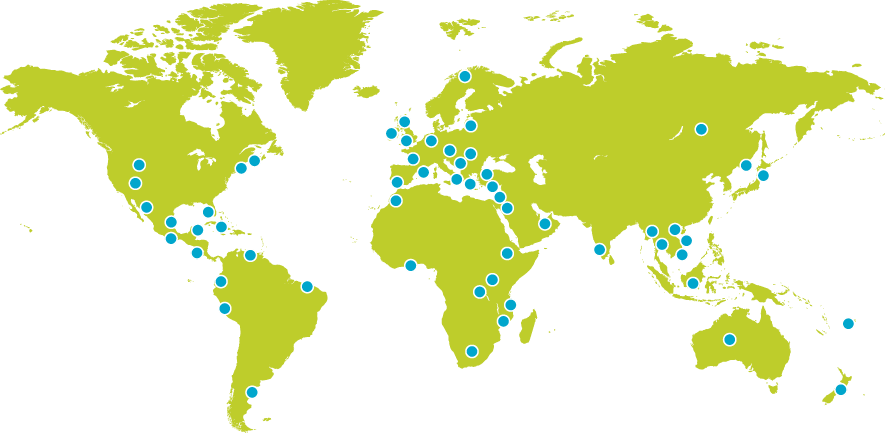
Study abroad destinations
offered every year








